In today’s tutorial we will show you how to create a realistic delicious pear in Adobe Illustrator CS6. There is no problem, if you have other version of Adobe Illustrator, because most of the steps we use can be reproduced in older versions too. In thistutorial you will learn how to use the Mesh Tool (U), the Symbol Panel and the Symbol Sprayer Tool (Shift + S).
First of all, let’s do a little research about this delicious fruit we want to create.
Well it’s not symmetric, every point of it’s surface has another color and there are lots of dark dots, what do we do?
1. Create a new document, with 800x600px size, CMYK Color Mode. Draw a polygon shape with the Pen tool (P).
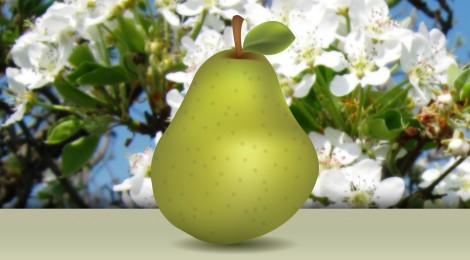

No comments:
Post a Comment